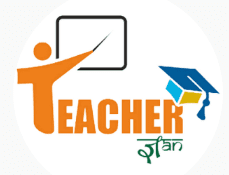Introduction :
The Government of Rajasthan has introduced PayManager Portal, a user-friendly and efficient online platform developed in collaboration with National Informatics Centre. The objective of this portal is to simplify salary related procedures and ensure transparency for all government employees of Rajasthan.
Let us discuss some things related to the portal, which you need to know –
Pay Manager Rajasthan Portal Overview 2023:
| Portal Name | Pay manager |
| Related State | Rajasthan |
| Concerned Department | Finance Department Government of Rajasthan |
| Who started | the state government |
| With whose collaboration | The National Informatics Centre |
| The objective of the portal | Providing timely online salary related services to all government employees of Rajasthan. |
| Beneficiary | Government employees of all departments of Rajasthan state |
| Year | 2023 |
| Official website | https://paymanager.rajasthan.gov.in/ |
Objective of the Portal:
The primary objective of the PayManager portal is to provide a convenient and transparent system to government employees for managing their salaries. By leveraging technology, the portal aims to eliminate manual complications and delays, ensuring timely and accurate salary payments.
Benefits of Rajasthan PayManager Portal :
Rajasthan PayManager Portal provides many benefits for government employees :
- Timely Salary Payments: The portal addresses the problem of delayed salary payments, ensuring that employees get their salaries on time without unnecessary delays.
- Enhanced Transparency: Employees have easy access to their pay information and transaction history, promoting transparency and a clear understanding of earnings and deductions.
- Streamlined Travel Expense Management: Employees can easily submit travel expense bills for reimbursement through the portal, streamlining the process and ensuring prompt payment.
- Prevention of Financial Frauds: The PayManager portal incorporates robust security measures, minimizes the risk of unauthorized access and ensures secure pay disbursement, thus preventing financial frauds.
Work Process on PayManager Portal :
The PayManager portal facilitates various salary management functions, including :
- Pay Bill Generation: Employees can generate and submit pay bills online, eliminating the need for manual paperwork.
- Travel Expense Bill Submission: The portal enables employees to submit travel expense bills for reimbursement, streamlining the process and reducing administrative burden.
- Dearness Allowance Claim: Employees can easily claim their Dearness Allowance through the portal and submit necessary bills and documents.
- PL Encashment Bill Processing: The portal simplifies the process of encashment of Earned Leave by allowing the employees to submit PL encashment bill online.
- Bonus Payment: Employees can claim their bonus through the portal and submit relevant bills for processing.
PayManager Portal Login Process :
To access the PayManager portal, follow these steps :
- Go to the official website: https://paymanager.rajasthan.gov.in/
- On the home page of the portal, select the relevant option: Digital, Department, or HOD/Vice HOD. The Drawing Disbursement Officer (DDO) should click on the link “For DDO/Staff Login” given below the login tab or use this direct link: https://paymanagerddo.rajasthan.gov.in/
- If you have not already registered for an account. Use your ID and password to log in.
- From time to time, the Portal may ask you to change your password for security reasons. Create a strong password using a combination of numbers, uppercase letters, lowercase letters and special characters.
Note :
If you have forgotten your DDO Login ID, please contact Treasury Office for assistance.
What is Pay Manager Portal ?
It is an online payment system. With which you can make different types of payments.
Through whom the DBT scheme is paid ?
Through Pay Manager and Shala Darpan.
Who can register under Pay Manager ?
State Govt Employees Only
What is the login ID for the state personnel to login on the paymagager portal ?
Employee ID
Password reset process :
To reset your password for Personnel login, follow these steps :
- Go to the link: https://paymanagerddo.rajasthan.gov.in/
- Click on “Forgot Password (Employee Login)”.
- Follow the instructions on the password reset screen:
Step 1: Tick the appropriate checkbox for “Password reset”.
Step 2: Enter your 16 digit employee ID, registered bank account number and select your date of birth from the calendar.
Step 3: Enter the mobile number registered on the PayManager portal.
Step 4: Click on the “Send OTP” button next to your mobile number.
Step 5: Enter the received OTP in the specified box.
Step 6: Click on the “Submit Details” button to reset your password.
You can easily reset your password by following these steps.